Trello for Getting Things Done
Trello is a great project management tool which is very popular among freelancers and companies due to its clean interface.
It employs Kanban board workflows and methodology to make project management easy. Trello has many features, but there are some projects which will require more than the features incorporated in Trello. If you need more features than those supported by Trello, then you may have to think of Trello Alternatives.
Trello uses Kanban methodology, which allows users to visualize the process and have the job done fast. Major companies involved in production, such as Toyota, employ Kanban methodology to schedule work and manage the workflow for the best production strategies.
When different processes are visualized in a workflow, work gets to be done fast because the processes can be tracked to identify processes which are slowing the whole project down from where improvements can be made to increase productivity.
To easily manage your project, there are several tools you can employ. If you need more features than those Trello presents to you, here are Trello alternatives you can apply:
ProofHub
Both Trello and ProofHub offer functionalities which are almost similar. ProofHub beats Trello in such a way it is highly versatile. With ProofHub, you have a single interface where different teams can work together for effective project implementation. It includes features such as office conversations where team members can easily collaborate and deliver the project on time.
It comes with a neat interface which is backed by amazing features. Security of the system is enhanced to guarantee users great security when tackling sensitive projects.

Why you might decide to use ProofHub instead of Trello
Assigning tasks to multiple members
With ProofHup, there is a functionality where you can create a task and share them with various members in your team. The ability to split tasks and share them among the teams makes it easy to split a large task into smaller tasks which can be handled by different team members for quick project delivery. It is unlike Trello, which may expose you to challenges when trying to share tasks with different team members.
Sending files to members
With ProofHub, there is functionality where you can send files directly to your team members via chat. When working on a large project, there are several files which need to be shared among different members so that they can access crucial data to be applied in the project implementation.
The tool makes it effortless to share any type of file securely to team members so that they can have all the necessary resources they need to tackle a given project.
Simplifies the review and approval process
During project implementation, there is the stage of reviewing different tasks performed by different members, after which they can be approved or the team leader can ask for more features to be incorporated. The ProofHub tool has been created with an inbuilt feature which makes it easy to review processes quickly.
It is unlike Trello where it may involve more tools to review the project. It accelerates the whole process of reviewing projects and the approval process.
Highly flexible
You may need to personalize your account when dealing with certain projects. ProofHub makes it easy for you to personalize different accounts. Other tools such as Trello may pose a problem when trying to customize the account. It is straightforward when dealing with PoofHub.
The fact that you can customize your account makes it possible to have full control of the project you are handling. It can be applied to different projects, even if they will require certain customization. Users of ProofHub can customize the tool until it solves their unique needs.
Apart from managing workflow, there are other online tools you will need when managing your project. The ProofHub tool has been incorporated with different features which allow easy integration with other features. For example, you can integrate the tool with other useful tools such as Google Drive, DropBox, OneDrive and Box.
Workzone
The tool is built to incorporate many features which teams working together need to succeed. Workzone is highly robust but less complicated. If you are looking for an easy-to-use project management software, then Workzone can be a great pick.
It comes with powerful features which make it easy for users to have the job done fast. Advanced reporting features in the tool ensure the work is done while maintaining high efficiency.
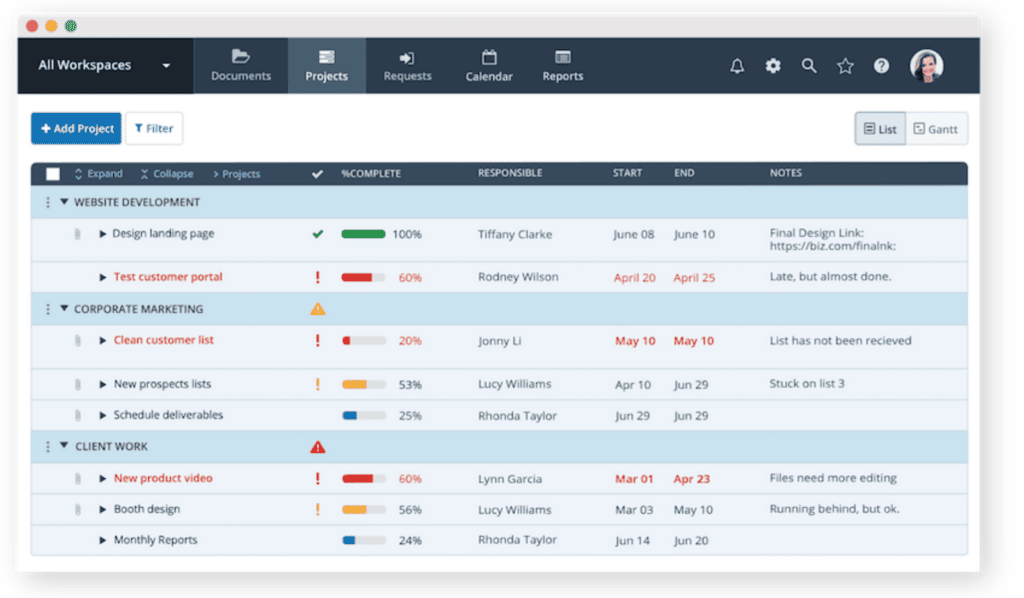
Benefits of using Workzone instead of Trello
Dedicated workspaces
The availability of dedicated workspaces makes the tool easy to use. There are also lots of to-do list where you can have the task scheduled so that you can know what to do next after accomplishing a given process. In project management, there are several processes involved.
You need to tackle the processes in a given order so that you can achieve the best results upon project completion. You can utilize the to-do lists and dedicated workspaces within the tool to ensure each process in your project implementation has been tackled.
Visibility across organization
Every so often you may like to know what other teams are doing. If you can visualize the processes in other departments of your organization, then it becomes easy to achieve great results in your project implementation. Unlike other tools, Workzone allows you to visualize the whole project within the tool. It is a great way for managers to know the progress of project implementation, from where they can know the necessary steps which they can follow to speed up project delivery.
The tool is easy to apply. On the dashboard, users can access the visual progress of the work across the organization. If the job was shared among different teams, the teams can access real-time data from the dashboard, from where they can know where they are the one delaying the project. It is a tool designed to help the different teams in an organization work together to meet deadlines.
Individual To-do lists
The individual to-do lists focus the different teams on what should be done fast. If you are managing a given project, and would like certain tasks to be accomplished fast before you can head to other stages of project implementation, then the tool can be of great help. You will get to assign the duty to different teams and have them accomplish such tasks before you proceed to assign them other duties. The individual to-do list ensures all users are determined to accomplish the urgent task.
It is a way to save on time. Even when projects are about to run short of the deadline, the individual to-do lists can be applied to have the different teams focusing on urgent tasks from where the project can be accomplished in good time. Time wastage is reduced due to the use to the individual to-do list feature in the tool.
Sharing files stored in the cloud
To share files within the platform, users will have to utilize the cloud resource. With the utilization of the cloud resource, users of the tool can share files of different sizes. Cloud storage is available from any location; the users of the platform can access the files any time, from where they can proceed with project implementation.
Cases, where projects can be delayed due to lack of necessary files, are eliminated because the organization files can be securely stored on cloud platforms from where users can access them and apply in their project implementation.
World-class customer support
The workflow management tool is designed to be easy to use. There are times when users can experience challenges due to various reasons. For example, there are some users who may not be sure on how to utilize certain features. Instead of being stranded, they can reach for support, where the customer care team will explain everything to them.
When comparing different tools available in terms of their customer support, the tool scores highly due to the great customer support guaranteed by the developers.
Integrations
The tool can be integrated with other tools such as DropBox, Google, Slack, and HipChat. The ability to integrate the tool with other tools allows users to achieve great capability when managing projects. For instance, its integration with Dropbox allows users to access a lot of resources when it comes to sharing files.
Teamwork
Many people prefer teamwork due to its simplicity. It is among the easiest project management software you can apply. It allows assign of tasks which can speed up the team performance. It allows accomplishing of tasks such as tracking the progress of the project, communicating, assigning tasks among other tasks involved in project implementation.
The software was introduced in 2007, but it has developed to become among the best project management tools in the market.

Why you might prefer teamwork as a Trello Alternative
Visual and intuitive interface
The designers of the tool ensured it features an interface which is highly intuitive. The several features incorporated in the tool makes it cut about the rest in the industry. They are easy to sue due to their great design and visual representation of the features within the dashboard.
Can manage projects of different sizes
There are some projects which can require more features than others. It is not relevant the size of the project you would like to manage. The tool is designed to help in managing projects of different sizes. Even if a given project has plenty of features, and it needs countless teams to work on it, teamwork as a tool offers numerous features which make it easy to work on different projects irrespective of their sizes.
Printable interactive Gantt charts
The tool allows access to powerful Gantt charts which can be printed. If you would like to print the charts and apply in other areas of the project implementation, the tool allows for easy printing of the charts, which is unlike other tools used in project management.
Allows checking progress of other users
Within the platform, you can check anyone's availability and progress. It is a great tool which managers can apply to know whether other team members are working on the projects they have been assigned. There are some projects which require people to work from different locations. For instance, there are some projects which allow users to be in the field to carry out research while others are in offices compiling data.
The tool allows easy checking on the progress of other members. If a given member is not serious in tackling his assigned duty, it will be easy to tell from the tool whether the management can take necessary actions and prevent the situation from becoming worse.
Create task dependencies
Other tools cannot allow the creation of task dependency. It is a different case after you decide to go for the teamwork. The tool allows you to create teamwork dependency to speed up project completion. Teamwork is a tool with several features which simplify the way a project is managed. The different features incorporated are easy to use.
Integrations
When it comes to integration, the tool can be easily integrated with other tools such as DropBox, Google Docs, Freshbooks and Harvest. It’s easy integration with other tools expands its capability. Users can take advantage of other tools which can be integrated to access more features which can speed up and simplify the way the project is managed.
Trello is a great tool which can be applied to manage projects. Although it has various tools and features within, there are some functionalities which can miss; hence you decide to search for those functionalities elsewhere. The above are some Trello alternatives you can apply to have your project running smoothly.
Thanks for making it to the end of the post. I’d like to hear from you, what is your go-to product for getting things done? Do you have any suggestions for the community on Trello alternatives? Please let me know on Twitter, and thanks for reading!